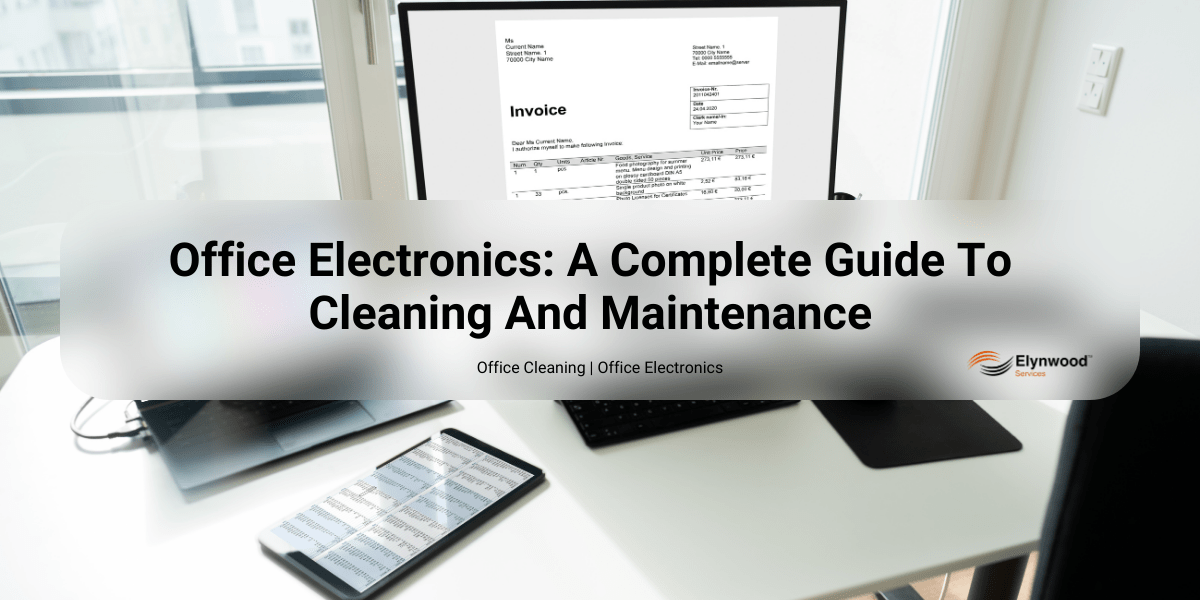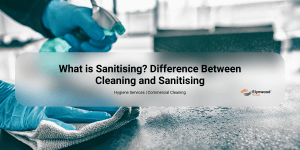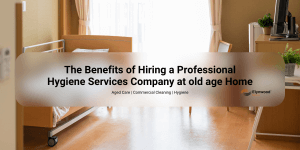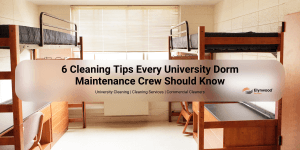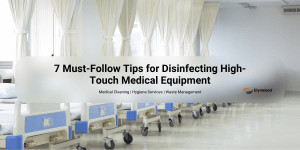Ever notice how your office gadgets start to look a bit tired after a while? Your trusty computer, once a sleek beacon of productivity, now wears a fine coat of dust. The printer that was once the pride of the office is groaning under the weight of grime. Even the phone is looking a bit grimy from all those conference calls. It might not seem like a big deal, but these subtle signs of neglect can snowball into serious issues—affecting performance, hygiene, and even your office’s overall vibe.
Cleaning your office electronics isn’t just about aesthetics or avoiding those awkward moments when a client notices your keyboard gunk. It’s about extending the life of your gear, keeping things running smoothly, and creating a healthier, more pleasant workspace. In this guide, we’ll explore the art of keeping your office tech clean, from everyday maintenance to calling in the pros for a deep clean. Let’s dive into why a little bit of cleaning can make a big difference in your workday.
Why Should You Clean and Maintain Office Electronics?
Make Them Last Longer: Regular cleaning prevents dust and debris from building up inside your devices, which can cause them to overheat and break down.
Keep Things Running Smoothly: Clean gadgets work better, with fewer glitches and smoother operation.
Promote a Healthy Workspace: Office electronics can be hotspots for germs and bacteria. Keeping them clean helps maintain a healthier work environment.
Look Professional: Clean and well-maintained electronics make your office look more organised and professional.
General Tips for Cleaning Office Electronics
Before getting into specifics, here are some general tips to keep in mind:
Unplug Before Cleaning: Always unplug your devices before cleaning to avoid electric shocks or damage.
Use the Right Cleaners: Avoid harsh chemicals. Stick to products designed for electronics.
Choose Soft Cloths and Brushes: Use microfiber cloths and soft-bristled brushes to avoid scratching delicate surfaces.
Set a Cleaning Routine: Establish a regular cleaning schedule to ensure consistent maintenance.
Cleaning and Maintaining Specific Office Electronics
- Computers and Laptops
- Outside: Wipe down the exterior with a microfiber cloth dampened with a mix of water and isopropyl alcohol. Pay extra attention to vents and ports.
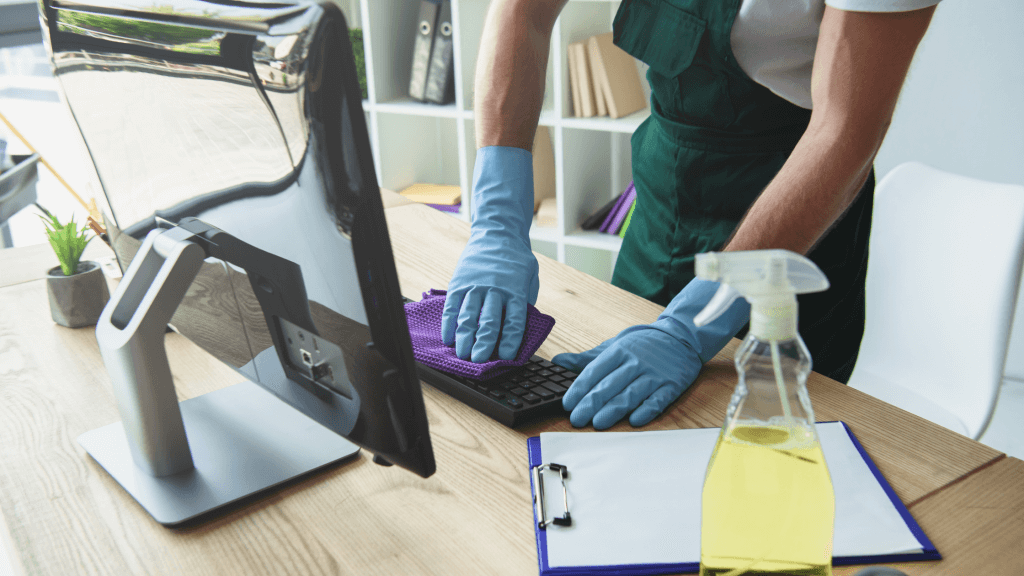
- Keyboard: Turn the keyboard upside down and gently shake to remove loose debris. Use compressed air to blow out particles between the keys. Wipe the keys with a disinfectant wipe.
- Screen: Use a screen-safe cleaner and a soft cloth for the monitor. Avoid pressing too hard.
- Inside: For desktops, consider opening the case every 6-12 months to blow out dust with compressed air. If this feels intimidating, it’s a good idea to call in a professional.

2. Printers and Copiers
- Outside and Paper Trays: Wipe down with a damp cloth. Clean the paper feed rollers with a lint-free cloth and water.
- Inside: Follow the manufacturer’s instructions for cleaning. Generally, you can use compressed air to blow out dust.
Ink and Toner - Cartridges: Handle these carefully to avoid spills, and clean the cartridge heads with a damp cloth if needed.
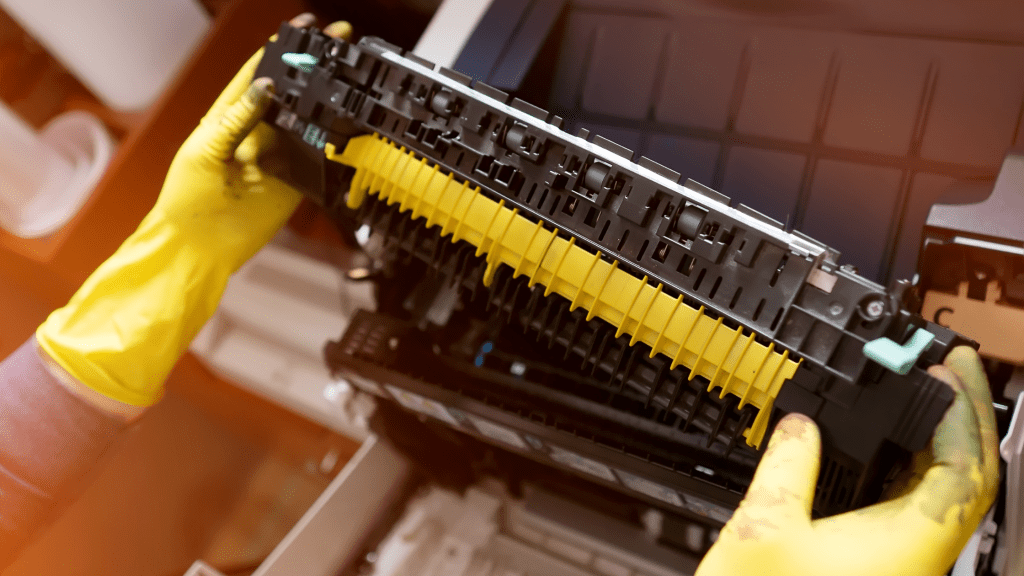
3. Telephones and Headsets
- Handsets and Keypads: Use disinfectant wipes to clean the handset and keypad, making sure to get into all the crevices.
- Headsets: Wipe down headsets with disinfectant wipes, especially the ear pads and mouthpieces.
4. Fax Machines and Scanners
- Outside and Control Panels: Wipe with a damp cloth and use a disinfectant wipe for the control panels.
- Document Feeders and Glass Surfaces: Clean the document feeder rollers and glass surfaces with a microfiber cloth and glass cleaner. Make sure no residue is left behind.
Why Consider Professional Cleaning Services?
Even though you can handle a lot of the cleaning yourself, hiring professional cleaning services has some great benefits:
- Expertise and Equipment: Professional cleaners have the skills and specialised tools to thoroughly clean and maintain your electronics. They use industry-grade products and methods to achieve great results without damaging your devices.
- Save Time: Outsourcing cleaning lets your employees focus on their main tasks. Professional cleaners can work outside office hours, so your business isn’t disrupted.
- Deep Cleaning: Professionals offer thorough cleaning that goes beyond the surface. They handle hard-to-reach areas and perform deep cleaning tasks that might be missed in routine maintenance.
- Regular Maintenance: They can set up a regular cleaning schedule tailored to your office’s needs, ensuring your electronics are consistently cleaned and maintained, reducing the risk of unexpected problems.
- Healthier Workspace: Regular professional cleaning helps reduce germs and allergens, leading to fewer sick days and better overall employee wellbeing.
Choosing the Right Cleaning Service
When picking a cleaning service for your office electronics, consider:
- Experience and Reputation: Look for a company with a proven track record in cleaning office electronics. Check reviews and ask for references.
- Certifications and Training: Ensure their staff is trained and certified in cleaning office electronics.
Customised Plans: Choose a service that offers cleaning plans tailored to your specific needs and schedule. - Insurance and Liability: Make sure they are insured to cover any potential damages during the cleaning process.
- Eco-Friendly Products: Opt for services that use eco-friendly and non-toxic cleaning products to keep your office environment safe.
Wrapping Up!
Proper cleaning and maintenance of your office electronics are essential for their longevity, efficiency, and hygiene. While regular cleaning is important, partnering with a professional office cleaning service can bring added benefits, ensuring your devices get the care they need. If you’re based in Melbourne, you might want to look into Commercial Office Cleaners in Melbourne for services tailored to the needs of businesses in this vibrant city.
Remember, a clean office is a productive office, and taking care of your electronics is an investment in your business’s success.
FAQ
Q. Why is it important to clean office electronics regularly?
A. Regular cleaning helps prevent dust build-up, extends the lifespan of your devices, ensures smooth operation, promotes hygiene, and maintains a professional appearance in the workplace.
Q. What’s the safest way to clean office electronics?
A. Always unplug devices before cleaning. Use microfiber cloths, soft brushes, and cleaners specifically made for electronics. Avoid harsh chemicals or excessive moisture, especially near ports or screens.
Q. How often should I clean different office devices?
A.
Keyboards, phones, and headsets: Weekly or more frequently
Monitors and desktops: Every 1–2 weeks
Printers and scanners: Monthly, with deeper cleaning as needed
Interior components (like PC fans): Every 6–12 months by a professional
Q. Can I clean electronic equipment myself or should I hire professionals?
A. You can handle routine surface cleaning, but for deep cleaning—especially inside devices—it’s wise to hire professionals. They use the right tools and techniques to clean thoroughly without causing damage.
What should I look for in a professional electronics cleaning service?
Choose a provider with experience in electronics, proper certifications, insurance, eco-friendly products, and flexible cleaning plans tailored to your office’s needs and schedule.